Classification of Computer
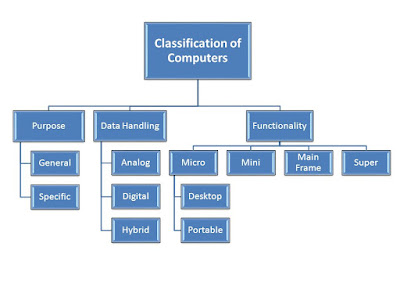 |
Classification of Computer |
Computers are classified according to working principle, size, brand and model. A single computer
can be microcomputer on the basis of size, IBM compatible on the basis of the brand, AT computer
on the basis of model and digital computer on the basis of working principle,
Classification of computer
1. On the basis of working principle
a) Analog computer
b) Digital Computerc) Hybrid Computer
2. On the basis of Size
a) Super Computer
b) Mainframe Computerc) Mini Computer
d) Micro Computer
3. On the basis of brand
a) IBM PC
b) IBM compatible PCc) Apple/Macintosh Computer
4. On the basis of model
a) XT computerb) AT Computer
c) PS/2 Computer
2.1 On the basis of working principle
a) Analog Computer
Analog Computer is a Greek word which means similar. The similarities between two quantizes are
measured by electrical voltage or current. The computer which work with the natural phenomenon
and physical values like frequency, earthquake, volcano, flow of water, speed of wind, weight, light
etc are called analog computer. The analog computers are based on continuous data and their output is also continuous in the form of graph. The analog computers are not built for general purpose but
analog devices are broadly used in our daily life. Examples of analog computer: - Presley, AKAT – I,
ELWAT and some other analog devices are speedometer, thermometer, seismograph, analog watch
etc.
Characteristics of analog computer
It works on continuous data.
It is specific to a particular task. Hence, it is not versatile.
Accuracy of analog computer is not so high in computerized to digital computer.
Generally, analog computer does not have storage capacity as it works on real time basis.
It also gives the output in the form curve line or graph so it may not be meaningful to all.
b) Digital Computer
The computer which works on discrete data (discontinuous data, binary system or 0 or 1) is called
digital computer. The digital computer works by counting rather than measuring values or by the
presence or absence of electric pulse in the signals. It is multipurpose and programmable. So, it is
high cost, fast processing, more accurate and has larger memory capacity. Examples: IBM PC, IBM
compatible, Apple/Macintosh Computer etc.
Characteristics of Digital computer
It works on discontinuous or discrete data.
It works by counting the values rather than measuring.
It is a general purpose computer. Hence, it is versatile.
The accuracy of digital computer is very high i.e. always 100%.
It has large storage capacity and faster processing speed.
It is completely flexible computer and it can be easily reprogrammed according to the
requirement of user.
Differentiate between Analog and Digital computer
Analog Computer
|
Digital Computer
|
1) It works on the basis of natural phenomena and physical values in the form of continuous data.
|
1) It works on the basis of discontinuous data in the form of presence and absence of voltage representing 1 and 0 of binary.
|
2) It operates by measuring and comparing.
|
2) It operates by counting and adding i.e. it calculates.
|
3) Its accuracy is low.
|
3) Its accuracy is high.
|
4) It is special purpose computer.
|
4) It is general purpose in nature.
|
5) No any or smaller storage capacity.
|
5) Large storage capacity i.e. memory.
|
6) It cannot be re-programmed.
|
6) It can be re-programmed.
|
7) Wave form of analog computer is
|
2) Wave form of digital computer is
|
8) Examples: - Presley
|
8) Examples: - Desktop Computer
|
A computer, which has a combined feature of both analog and digital computers, is called hybrid
computer. It can perform the tasks of an analog and digital computer very accurately.
The practical Examples of hybrid computers are:
During rocket launching process, the analog computer measures the speed of the rocket,
temperature and pressure of atmosphere. These measurements are then converted into digital
computer to analyze the data for taking appropriate steps on lunching.
In hospital, analog devices measure the temperature and blood pressure of patients. Then
these measurements are converted into digital signal and fed to the digital computer that
monitors the patient‟s vital information.
The characteristics of Hybrid computer are as follows:
It works on continuous as well as discrete values.
It converts the analog values to digital values and not versatile computer.
It is not easily reprogrammable computer.
It is of very high cost.
The examples of hybrid computers are modem, MRI (Magnetic Resonance Image), CT scan etc.
2.2 On the basis of Size
a) Super Computer
Super computer is physically the largest computer on size and it is the fastest, most expensive and
most powerful computer. It can process large amount of amount of data. The fastest super computer
can perform more than one trillion calculations per second. Some super computers have thousands of
processors. It is especially made to process the complex and time consuming calculations. It has
multiples CPUs hence it supports fully parallel processing (ability to carry out multiple operations or
tasks simultaneously).
Applications of super computer in real life situation are as follows:
It can be used to forecast the weather and global climate.
It is used in military research and defense system.
It is used in Automobile, Aircrafts and Spacecrafts designing.
It is used for encoding and decoding the sensitive information.
It is used in seismograph, plasma and nuclear research.
It is used for the study of DNA and genetics engineering.
Examples of Super Computer:
Examples of Super Computer:
Year
|
Super computer
|
Location
|
2002
|
NEC Earth Simulator
|
Earth Simulator Center, Yokohama, Japan
|
2005
|
IBM Blue Gene / L
|
DoE/ US National Nuclear Security Administration,
Lawrence Livermore National Laboratory, California , USA
|
b) Mainframe Computer
It is second largest computer which covers about 1000 sq. feet. It is a general purpose computer which
has been designed for large scale data processing. It is also very expensive and high speed computer
system. It supports large numbers of computer terminal with separate input and output unit in each
terminal so that about 100 or more persons can work in this computer at a time. Time sharing
techniques is used to access the same computer at the same time by multiple users.
Mainframe computers are used in large organizations such as insurance company and banks, where
many people frequently need to use the same data. In a traditional mainframe computer, each user
accesses the mainframe resources through a device called a terminal. There are two types of terminal:
a dumb terminal does not process or store data. It has simply an input output devices where as an
intelligent terminal can perform some processing operations, but it usually does not have any storage.
Examples of mainframe computers: IBM 1401, IBM 7090, ICL 2950/10 etc.
c) Mini Computer
It is the medium – sized general purpose computer which was first released in 1960s. Minicomputer
got its name because of small size in comparison to other computer of those days. The capabilities of
a minicomputer are somewhere between those of mainframe and personal computers. For this reason,
minicomputers are also called midrange computers. It covers about 10 sq. ft. Its CPU can be
connected up to 50 terminals so that up to 50 persons can work in this computer at a time. It is used in
medium size organization and co-operation like bank, insurance company, reservation center etc.
Examples of minicomputer: Prime series, AS/400, AP-3 etc
d) Micro Computer
It is the smallest general purpose computer on the basis of size and it is called microcomputer because
it has microprocessor as a central processing unit (CPU). Microprocessor is a small silicon chip which
is made integrating millions of components. It is also called personal computer because it can be used
only by a single person at a time. It is easy to handle so it is used in different application areas such as
school, college, home, cyber etc. Microcomputers are of various types. For example: Desktop
computer, Laptop Computer, Notebook, Palmtop computer, Pocket PC etc.
The examples of microcomputer are IBM PC, Apple /Macintosh etc.
Difference between Micro Computer and Super Computer:
Difference between Micro Computer and Super Computer:
Micro Computer
|
Super Computer
|
1. It is least powerful according to processing capabilities.
|
1. It is more powerful computer.
|
2. It is the slowest computer in terms of processing.
|
2. It is faster computer in terms of processing.
|
3. It is a general purpose computer.
|
3. It is a special purpose computer.
|
4. It is the smallest computer on the basis of size.
|
4. It is larger computer in size.
|
5. It can be portable as well as non-portable.
|
5. It is non-portable computer.
|
6. It is cheaper.
|
6. It is the most expensive computer.
|
7. It can be handled by only one person.
|
7. It requires numbers of experts to operate.
|
8. It has limited memory and storage capacity.
|
8. It usually contains larger memory and storage capacity.
|
9. It is used in office, house.
|
9. It is used in weather forecasting, scientific research.
|
10. Example: Desktop PC, Laptop , Tablet etc.
|
10. Example: CRAY X-MP/24, NEC- 500, PRAM .
|
2.1 On the basis of Brand
a) IBM PC
IBM PC stands for International Business Machine Personal Computer. IBM PC was made by IBM Company which was established by Dr. Herman Hollerith in 1923 AD and it is the largest computer manufacturing company in the world even today. It is leading the market of mainframe, mini and micro computer. IBM computers are more reliable, durable and they have higher processing capacity. It is also called IBM branded computer as its all parts are developed by IBM Company itself. Generally this computer is more expensive than other PCs. This company manufacture from smallest component like keyboard to advanced microprocessor.
b) IBM Compatibles
The word “Compatible” means” able to exist together and work successfully”. In IBM compatible computer, the parts of computers are developed by different companies and finally they are assembles as a computer system. It is also called assembled PC. Although the architecture of IBM compatible computer is similar to IBM PC, it is less powerful, less expensive and less durable than IBM branded PC.
Difference between IBM PC and IBM Compatible:
IBM PC
|
IBM Compatible
|
1. IBM computer is developed by IBM Company itself.
|
1. IBM Compatible computer is developed by the company other than IBM but based on the principle developed by IBM.
|
2. It is generally called a “branded or original PC”.
|
2. It is generally called as assembled or duplicate PC.
|
3. It is usually reliable compared to IBM compatible.
|
3. It is usually less reliable compared to IBM PC.
|
4. It is generally expensive.
|
4. It is generally cheaper.
|
c) Apple / Macintosh Computer
Apple Corporation is also one of the largest computer manufacturing companies of USA. It has made many PCs with good quality and user friendly environment and they are called Apple / Macintosh computer. The internal architecture of Apple computer is differently from IBM PC. Hence, the software made for Apple computer cannot be used in IBM PC or vice-versa.
On the basis of Model
a) XT computer
XT stands for Extra or Extended technology. It is an old technology with very slow processing speed. It is text based system with no GUI. Input/ Output (IO) device was not flexible and is slower than present devices. Processers like Intel 8080, 8086, 8088 used in this technology.
b) AT Computer
AT stands for advanced technology. AT computer is faster in processing and can run both GUI based and CUI. IO devices are interactive flexible and faster. It was a medium speed processing device. Processors using AT technology were Intel 80286, 80386, 80486, Pentium - I and Pentium – II.
c) PS/2 Computer
PS/2 stands for personal system / 2. It is the modification of AT computer, making the computer faster than AT. It was mostly used in Laptops with rechargeable and battery operated system and flexible IO devices.
According to the purpose for which they are used, computers are classified into 2 types.
Ø General Purpose Computer: It is the ordinary computer which can be used for different tasks. Such as preparing documents, playing games, watching movies, using college accounting software, using internet. The software is usually designed by the user according to their need.
Ø Special Purpose computer: A computer which is used for particular work only, is called special purpose computer. This computer is usually programmed in the manufacturing stage itself for doing this work. It cannot be programmed and used for other works. Example: Automatic Teller Machine, Cash Billing Machine, Autonomous Mobile Robots etc.
2.2 Mobile Computing
Mobile computing is a generic term describing one’s ability to use technology while moving, as opposed to portable which are only practical for use while deployed in a stationary configuration. A mobile computing device is created using mobile components, such as mobile hardware and software. Users can access data and information from wherever they are. Many types of mobile computing device i.e. mobile phones have been introduced since 1990s.
They are:
a) Personal Digital Assistant (PDA) / Enterprise Digital Assistant (EDA):
A lightweight palmtop computer designs to provide specific functions like calendar, note making, calculator, communications etc. More advanced PDAs/EDAs also offers multimedia features. These devices are not powerful as Laptop and Desktop but handy to operate person’s day to day personal notes.
b) Wearable Computer:
A portable personal computer that its user wears like eye glasses, clothing and wrist watch but which, unlike those items, is interactive, responds to commands and carries out instructions.
Examples: calculator watch
c) Smart Phones:
The smart phones are mobile phones that have some capabilities of computers. The smart phone can be used to make telephone calls, access the internet, organize contact information, send and receive emails , text message, play games ,record photographs and videos by camera, with little large screen than normal phone and manageable keyboard.
d) Tablet computers:
Tablet computers are mobile computers that combine the features of laptops and hand held computers. These devices are powerful and built in touch screen to operate directly through screen. They have features of converting handwriting characters to corresponding typed text.
Features / Importance of mobile computing
1. We can carry it anywhere easily.
2. It has high durable battery. So, we can use it where there is no electricity also.
3. We can connect wirelessly to the internet or to private network.
4. We can listen music and videos.
5. We can send SMS, MMS easily and very fastly as our requirements.
Mobile Technology:
It is a type of technology that allows transmission of data, voice and via a computer or any other wireless enabled device without having to be connected to a fixed physical link.
Advantages
|
Disadvantages
|
1. Easily access resources
2. Higher efficiency
3. Reduced cost of operations
4. Endless possibilities
|
1. Constant interruption
2. Possibilities of privacy leak
3. Distortion
4. Affect real interaction
|
Homework [Unit – 2]
1. What is super computer? Explain its application in real life situation.
2. Differentiate between mainframe and personal computer.
3. What is mobile computing? Explain the importance of mobile computing in communication.
4. Differentiate between analog and digital computer.
5. Discuss about mainframe, mini and super computer.
6. Differentiate between mini and mainframe computer.
7. Write the advantages and disadvantages of mobile computing.
-0-

1 Comments:
Good work
dhari ramro 6 sir aaja dhari lakh rakhnus
Post a Comment
Subscribe to Post Comments [Atom]
<< Home